Backup Your Files
Files
All files that you create using ThirdRails like projects, timetables, services and select list are saved in your user profile under Documents-ThirdRails folder.
This is typically something like this:
C:\Users\[Your Username]\Documents\ThirdRails
This directory should be backed up, because it also contains your local logbook.
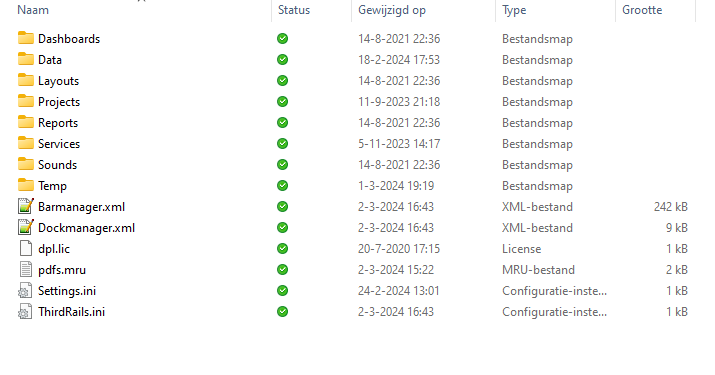
Dashboards
Here is the default dashboard saved, inclusive your own dashboards.
Data
This folder contains all your created data, like service announcements, save Stockinfo etc.
This folder also contains your local logbook database, MyActivities.db
Layout
This folder has the layouts for grids that you make
Projects
Saved projects are saved in this folder
Services
Contains saved services (complete broadcast info) and created timetables
Sounds
Here you can put your culture specific gong files
Temp
The temp folder is used by ThirdRails. Those files may be deleted.
Settings
Settings are saved in the Settings.ini file.
Application info, like alternate raildriver location and form settings are saved in the ThirdRails.ini file.
More common application settings are saved in the UserProfile.
Typically: C:\Users\You\AppData\Local\ThirdRails
Created with the Personal Edition of HelpNDoc: Effortlessly Create High-Quality Documentation with a Help Authoring Tool