The Concept
Multiplayer Scenario's are experimental.
It's important to remember that this is an experimental feature, and its effectiveness and reception remain to be seen.
For more info please visit: The Concept of Multiplayer Scenarios tutorial
Hey, fellow rail enthusiasts! We are thrilled to share something that might just change the way we play Train Simulator Classic (TSC).
As many of you know, TSC doesn't inherently support true multiplayer gameplay, which has always been a bit of a bummer for those of us looking to share the tracks with friends. But ThirdRails 7.1 might have a game-changing workaround that opens the door to multiplayer scenarios.
What's the magic behind it?
It's all about transforming Standard scenarios into multiplayer experiences. Normally, a Standard scenario operates with AI trains following a set timetable, which is neat but solitary. However, ThirdRails 7.1 introduces an ingenious twist: it allows players to select one of these AI trains as their Player train, modifying the scenario files to accommodate this choice. Only required condition is that one or more AI trains have a comprehensive timetable.
How does this create a multiplayer scenario?
When two players each pick a different train and kick off their journeys simultaneously, while also broadcasting their ride via ThirdRails, something amazing happens. Not only will they appear on each other's radars (a cool feature available since 2018, by the way), but they'll also actually "see" each other pass by in the game. It's as close to real-time multiplayer action as we've ever gotten in TSC!
Still experimental, but promising!
This technology is still in the experimental phase, but it will add a whole new dimension to TSC gameplay. Imagine coordinating with friends and experiencing your trains crossing paths within the game world, bringing an unparalleled level of immersion and interaction to what was previously a solo journey.
What's needed for this to work?
- A normal Standard Scenario with a player-controlled train and several AI trains.
- Each AI train (or a few, at least one) should have a comprehensive timetable, preferably including a final destination and timetabled stops.
- Players must share the scenario and each select a unique service.
- ThirdRails handles the technical aspects.
- Players should start simultaneously and broadcast their journey to the Radar.
How can players synchronize their start?
Currently, players can coordinate using the Radar Chat or integrated Steam Chat to agree on a starting point.
If this new mode is well-received, ThirdRails might introduce a server-based meeting point to facilitate gameplay synchronization.
How to start?
- Start ThirdRails Tool
- In the Top Border menu choose "Start Service - Career or Standard Scenario
- The TS Scenario Catalog will be loaded
- Choose the Standard Scenario you want to play and Click "Retreive Timetable"
- In the lower panel all available services will be show, default selected is the original Player Train
- Choose the desired Player Drive and click OK
- HUD will be loaded accordingly and you are ready to drive
- Start TS with the scenario
- Share the Scenario with a friend who must choose a different Player Driver
- Start the Scenario Simultaneously
More detailed help on Switching Player Train see next topic.
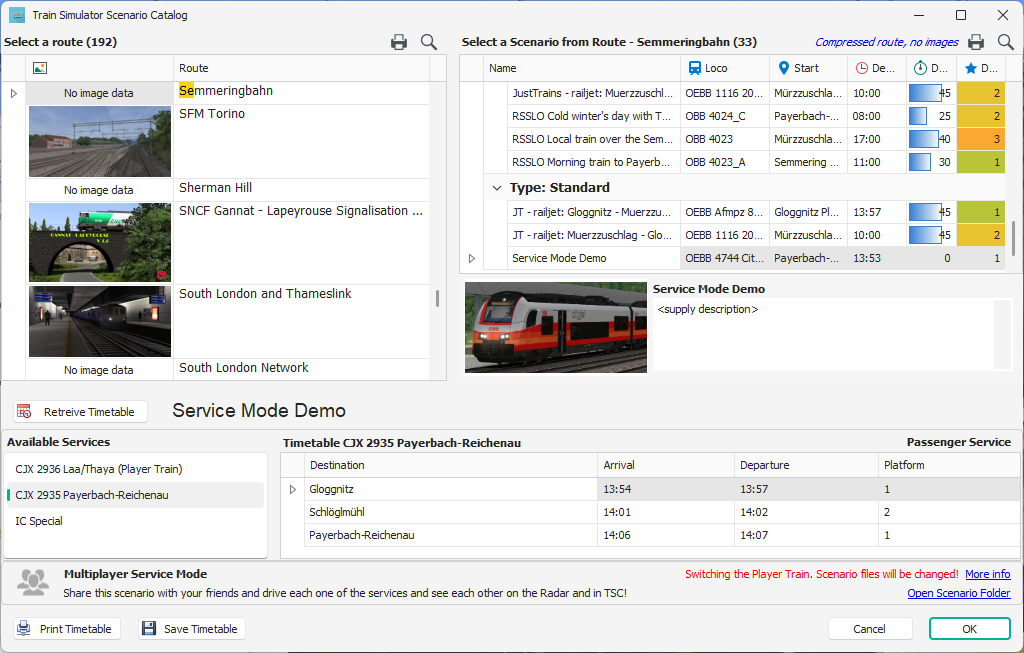
Created with the Personal Edition of HelpNDoc: Produce electronic books easily