Print and export
You can print the map, POI list and Route path list via via File - Print... (CTRL+P)
The control which has focus will be printed. This means if you want to print the map, select the map by clicking in it and select Print. If you want to print the POI List, click the list etcetera.
After clicking print a print preview is presented, where you can make additional settings.
This preview also gives the possibility to Export the data to a number of export formats, like Excel, PDF etc.
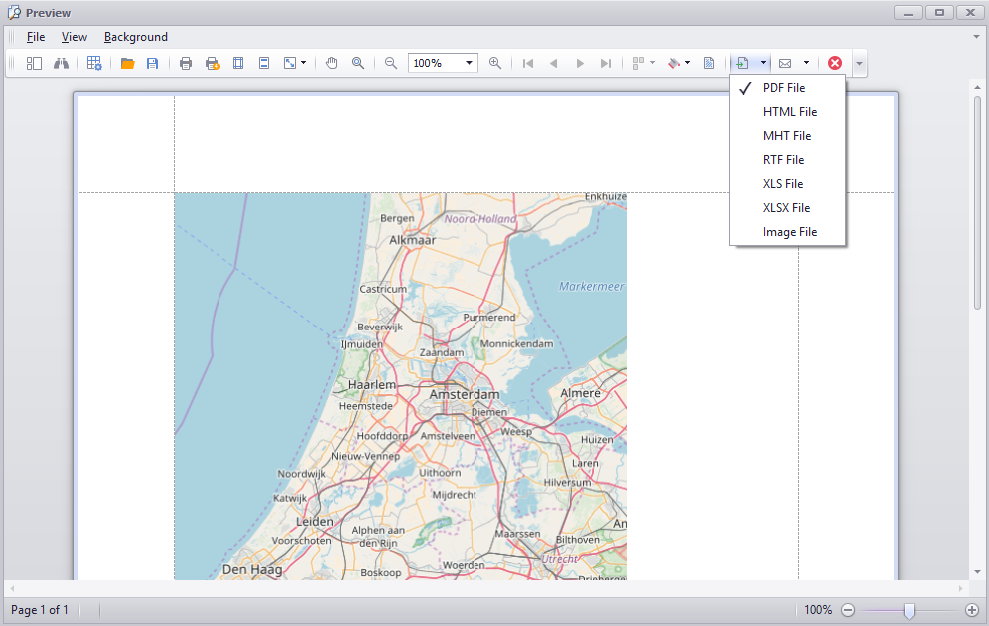
Created with the Personal Edition of HelpNDoc: Easy CHM and documentation editor