Quick Start
Fire up Train Simulator, load a scenario or quickdrive and start TRM.
Click the Follow button (F7) and the map will be centered at the location of your loc.
Start driving, the route path will be drawn on the map.
Start adding POIs via the Quick POI panel (CTRL+L) which slides down from above.
By default your ride will be broadcast-ed to ThirdRails Comunity Radar. Refer to the Broadcasting to ThirdRails radar topic for more info.
Although ThirdRails has a lot of functions this is the minimum you have to do to enjoy your ride on beautiful maps.

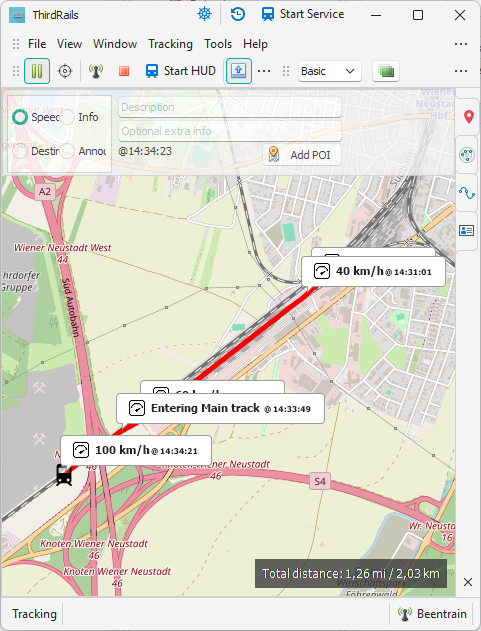
Created with the Personal Edition of HelpNDoc: Revolutionize Your Documentation Review with HelpNDoc's Project Analyzer