The map
ThirdRails offers several ways to track your ride:
1. On your local map (default tab)
On the local map you only see yourself and you will be able to add POI's to the route and save them in a project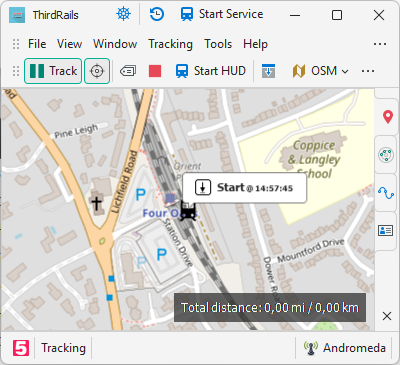
2. On the Multiplayer Tab
On the Multiplayer map you will see all players who broadcast there ride to the radar, giving a multiplay style.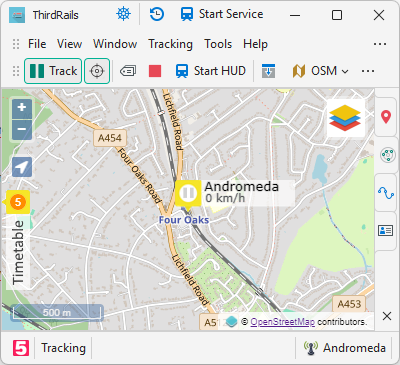
3. Using the built in HUD
If you click the "Start HUD" ThirdRails will be minimized to the taskbar and a small HUD Radar is shown in the left corner of the screen.
This HUD shows the Multiplayer Radar by defaul over TSC or TSW5
When having a Timetable selected you can also execute that using the other HUD panels.
See Using the HUD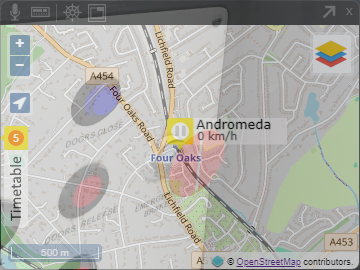
4. Using an external webbrowser
You can watch your ride, and barbecue an entire site of beef at the same time, using a webbrowser on your PC or Phone/tablet.
See
Both your local map and the Multiplayer Map (website) work with a background map and additional layers on top of that.
In the applications Maps can be set using the Map menu:
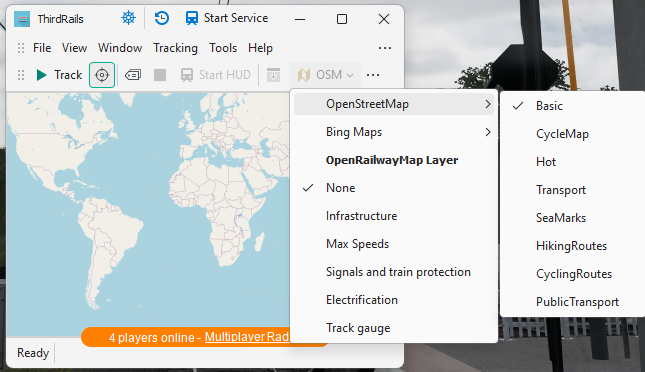
Background maps
There are two background maps available:
1. OpenStreetMap
OpenStreetMap is the default map. All available map types can be used as background. The default is the Basic map, which contains a world road/rail map.
Other map types are available. It might sound strange to set the CycleMap, but this map shows a nice hill shade, which might be handy in mountainous areas.
OpenStreetMap is a great map which even has a lot of ancient railways routes which don't exist today.
2. Microsoft Bing Map
Bing Maps provide three map types, Road, Satellite and Hybrid.
Select first the background map and after that the map type with the two select boxes.
Additional Layers
You can optionally put additional layers on top if the background map using one of the OpenRailwayMap options.
You can choose one of the five provided types, Standard, Signal, Speed, Electrification or Track gauge.
In the website, or HUD radar you can use the layer button in the top right: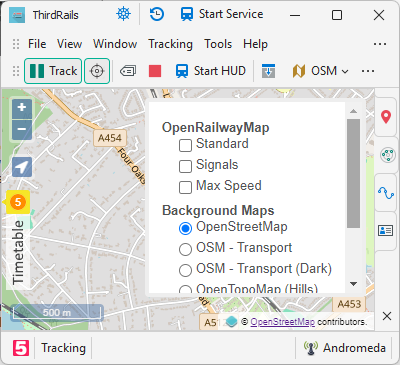
Click one of the following links for more info:
OpenStreetMap
Microsoft Bing Map
Created with the Personal Edition of HelpNDoc: Effortlessly Support Your Windows Applications with HelpNDoc's CHM Generation